- Biz Trip Story HOME
- BLOG
- No More Paper & Save Time! How to Use New Japan Customs Declaration

If you go on an overseas trip for business or sightseeing, you must submit a customs application. Since 2007, all passengers entering Japan are required to submit the “Declaration of Personal Effects and Unaccompanied Articles” (the Declaration).
Have you ever found it annoying to fill out and submit the Declaration? I have, several times. I’m the type of person who takes notes on my smartphone, and rarely brings a pen on the plane. Just before arriving at my destination, I was handed the Declaration, and I thought
Also, especially during busy periods, there can be long lines to go through Customs at the airport. I’m sure many of you have been exhausted from a long flight, and tired of waiting for passport control and picking up your luggage at baggage claim and now you have to wait again.
To solve this problem, Japan has installed the Electronic Customs Declaration Gates (e-Gates) at six international airports (as of July 27, 2020). In order to use the e-Gates, you need to prepare your passport with IC chip and download the Japan Customs Declaration App on your smartphone. This system will facilitate your customs application and make your travel experience in Japan more pleasant. This article explains how to use this system in detail.
You used to fill out a written form called Declaration of Personal Effects and Unaccompanied Articles (the Declaration), receive your checked baggage, and submit the Declaration at customs. With this system, you can use the app to fill out the necessary information before leaving the country, or during your free time such as waiting for immigration. Also, you can electronically submit the Declaration at the Electronic Declaration Terminal located near customs inspection while waiting for your checked baggage to come out. Once you have received your luggage, you can simply walk through the Gate for customs clearance without stopping or waiting *. No more waiting in long lines at customs even during busy times at the airport, and you can make the most of your time.
*You may be questioned or have your baggage inspected by Customs officers.
<Previous Customs Procedure>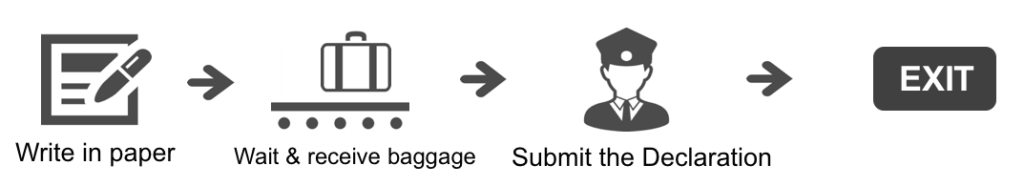
<Latest Customs Procedure>
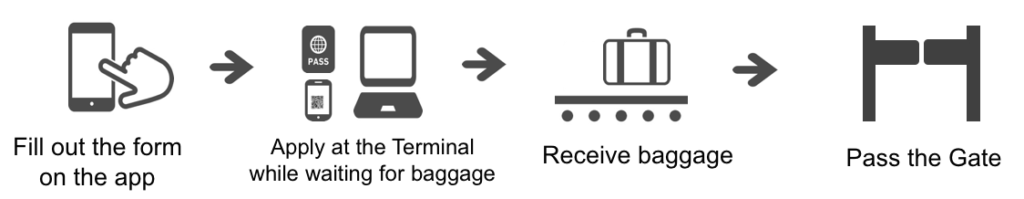
Some of you may be wondering if there is a Wi-Fi environment where you can download and enter the app as soon as you arrive. Don’t worry. All major international airports in Japan have free WiFi. If you are not comfortable with using free WiFi, I recommend you to complete the form on the app before you leave the country.
The Japan Customs website states the following.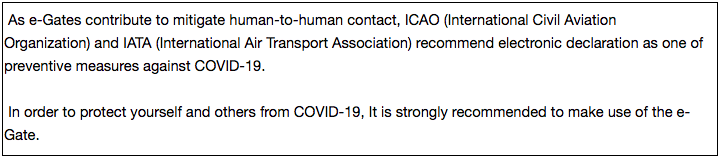
Source: https://www.customs.go.jp/english/passenger/egate.htm
In situations where human contact must be avoided as much as possible, e-Gates is certainly one of the most effective ways.
They are located near the customs inspection at the following six airports (as of July 27, 2020)
Narita International Airport (Terminal 1, Terminal 2, and Terminal 3);
Haneda Airport (Terminal 3);
Kansai International Airport (Terminal 1 North Wing, and Terminal 2)
Chubu Centrair International Airport (Terminal 1);
Fukuoka Airport; and
New Chitose Airport
Note: e-Gates are not available at Haneda Airport (Terminal 2), Kansai International Airport (Terminal 1 South Wing) and Chubu Centrair International Airport (Terminal 2)
Edited “The Electronic Customs Declaration Gates (e-Gates) are available at 6 International Airports” (https://www.customs.go.jp/english/passenger/egate.htm)
The app is very easy to use. I was able to complete it in 5 minutes. Firstly, you can download the app from the following QR code. You can also search by “customs japan”

https://itunes.apple.com/jp/app/id1454991621

https://play.google.com/store/apps/details?id=jp.go.customs.EGateMobile
Source: https://www.customs.go.jp/english/passenger/egate.htm
After launching the app and agreeing to the terms and conditions, you will be switched to the following screen, and select your language. There are five languages available; Japanese, English, Simplified Chinese, Traditional Chinese, and Korean.
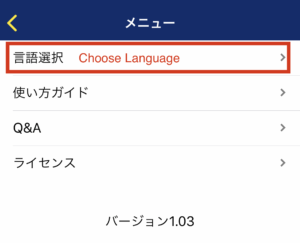
Enter basic information.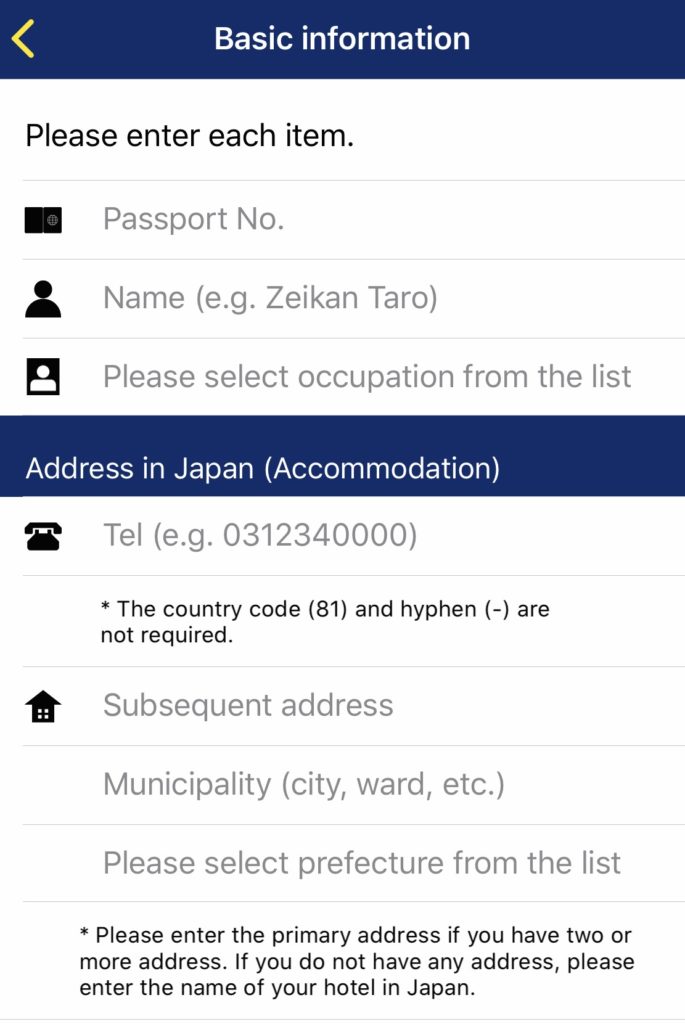
Enter entry information.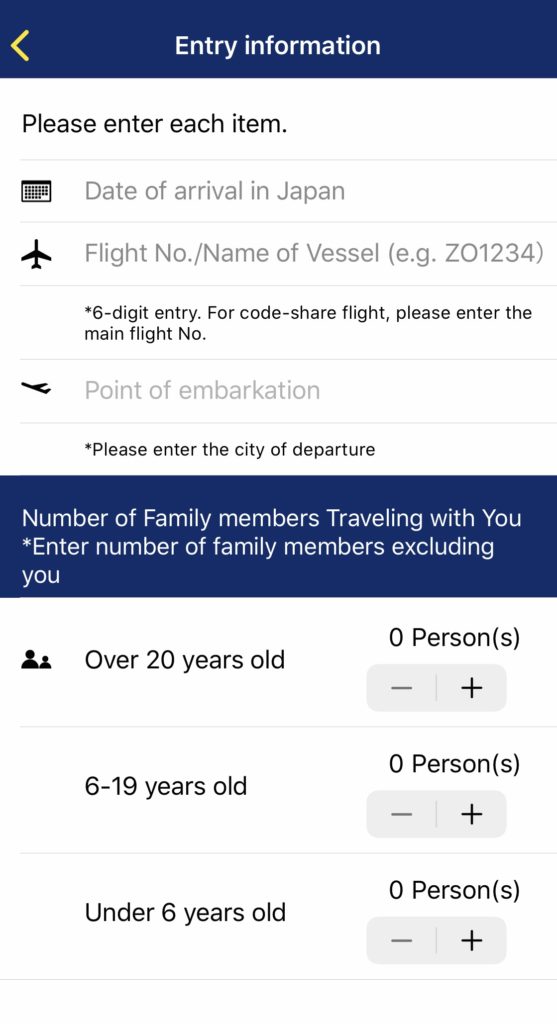
Please answer yes/no on the 7 pages of declaration information.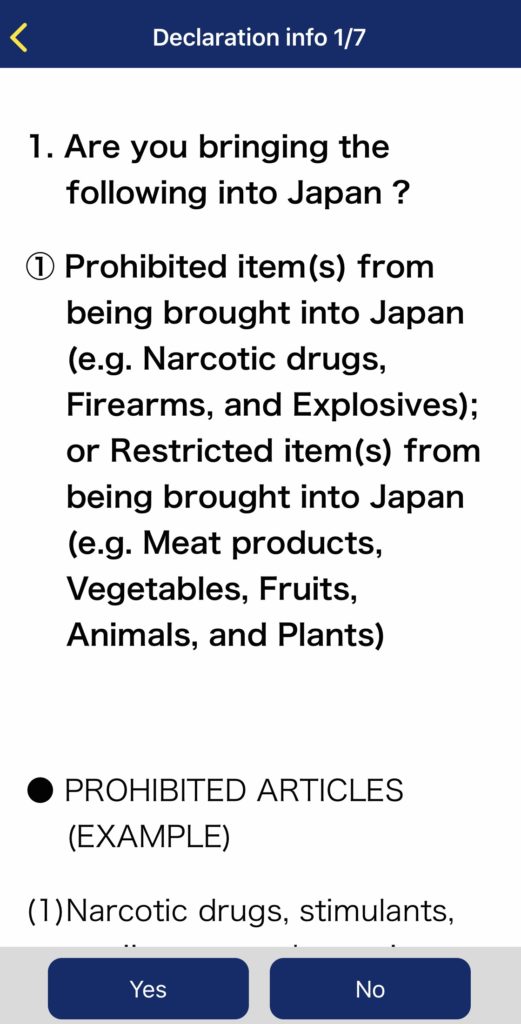
If the information on the confirmation page is correct, tap the Display QR code.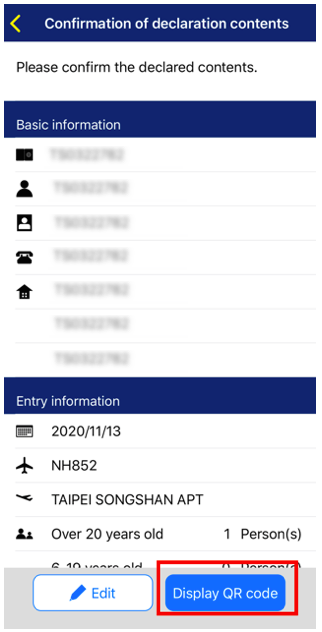
A QR code has been generated. The app process is now complete. 
Once you have registered, the input process will be simplified the next time. Do not forget to register accompanying family members from this menu since each family member must each complete the procedure at the Terminal one by one.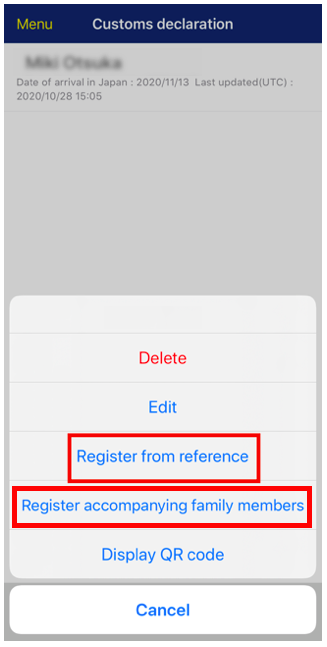
Prepare your passport with IC chip and the QR code you created in the app and head to the Electronic Declaration Terminal stand near the customs inspection area. Remove your mask, sunglasses, and hats as you have your picture taken for identification purposes.
Put the IC passport and QR code on the respective readers of the terminal, and then follow its guidance to complete the Declaration to Japan Customs. During the process, a face photo is taken to verify identification with the photo inside the IC passport. You can also select from five languages; Japanese, English, Simplified Chinese, Traditional Chinese, and Korean.
This procedure is smoother if you use the time while waiting for your checked luggage to arrive. Furthermore, a hand sanitizer is provided at the terminal, so make sure to disinfect your hands before and after using the terminal.

Source of edited photo: https://www.customs.go.jp/english/passenger/egate.htm
After completing customs entry procedures at the Terminal, proceed to the Electronic Declaration Gate. Don’t forget to pick up your baggage if you are waiting for it. At the Gate, a face photo is taken once again to verify the photo you took earlier at the Terminal. Therefore, masks, sunglasses and hats are prohibited here as well. Although facial recognition is done automatically, it is better to walk through the Gate slowly and face forward to avoid errors.

Source of photo: https://www.customs.go.jp/english/passenger/egate.htm
Introduced on a limited basis at Narita Airport in 2019, the system has a reputation for being very convenient. However, awareness of the system is still low since it was only fully introduced in 2020. In order to make the most effective use of your limited time in Japan, I encourage you to take advantage of this state-of-the-art system that is both physically and mentally friendly.